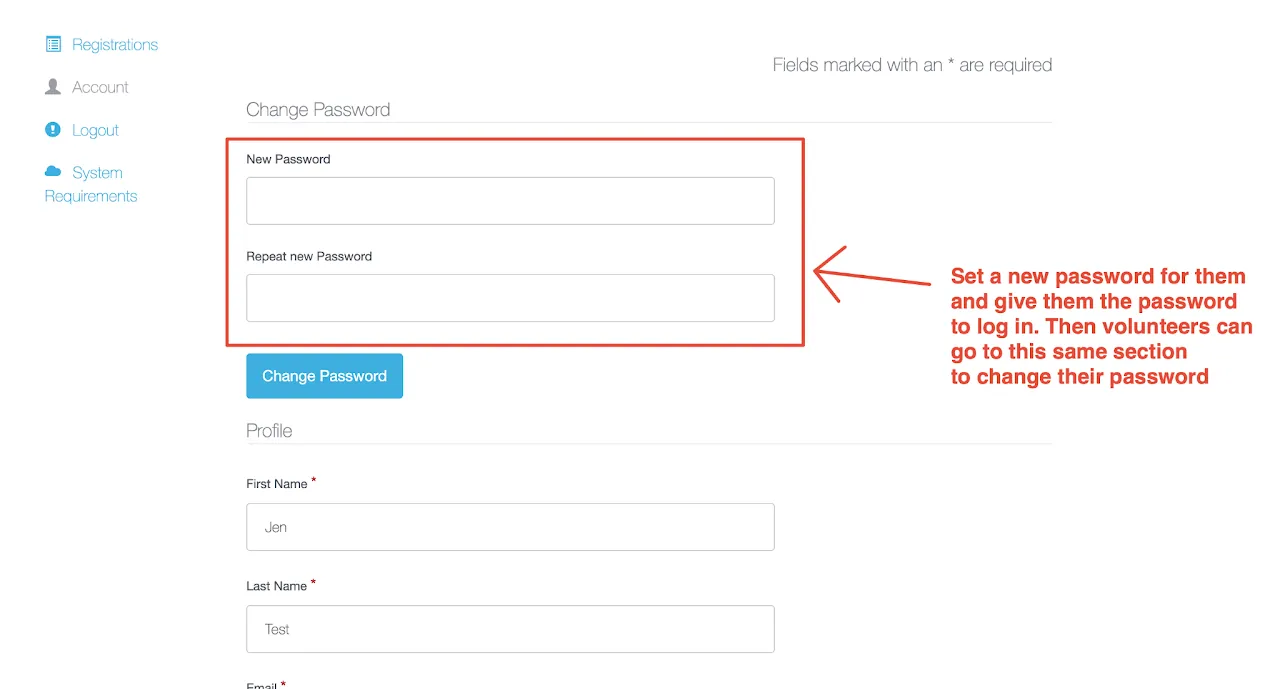Reset volunteer's password
When a volunteer can't log in to their accounts, there are two options:
Option 1 - Volunteers reset their own passwords
Volunteers can usually reset their own passwords by clicking on Forgot password when they login. An email with instructions to reset password will be sent to them in a few minutes.
Option 2 - Admin reset password for volunteers
If volunteers don't receive a password reset link, it is likely in their spam folder OR they have used the wrong email address. In case your volunteers never received an email to reset passwords, you can login to their account from the back-end and create a new password for them.
Follow the steps below OR watch this video to reset your registrant's password.
Loading YouTube video...
STEP 1: Quick search the volunteer's account
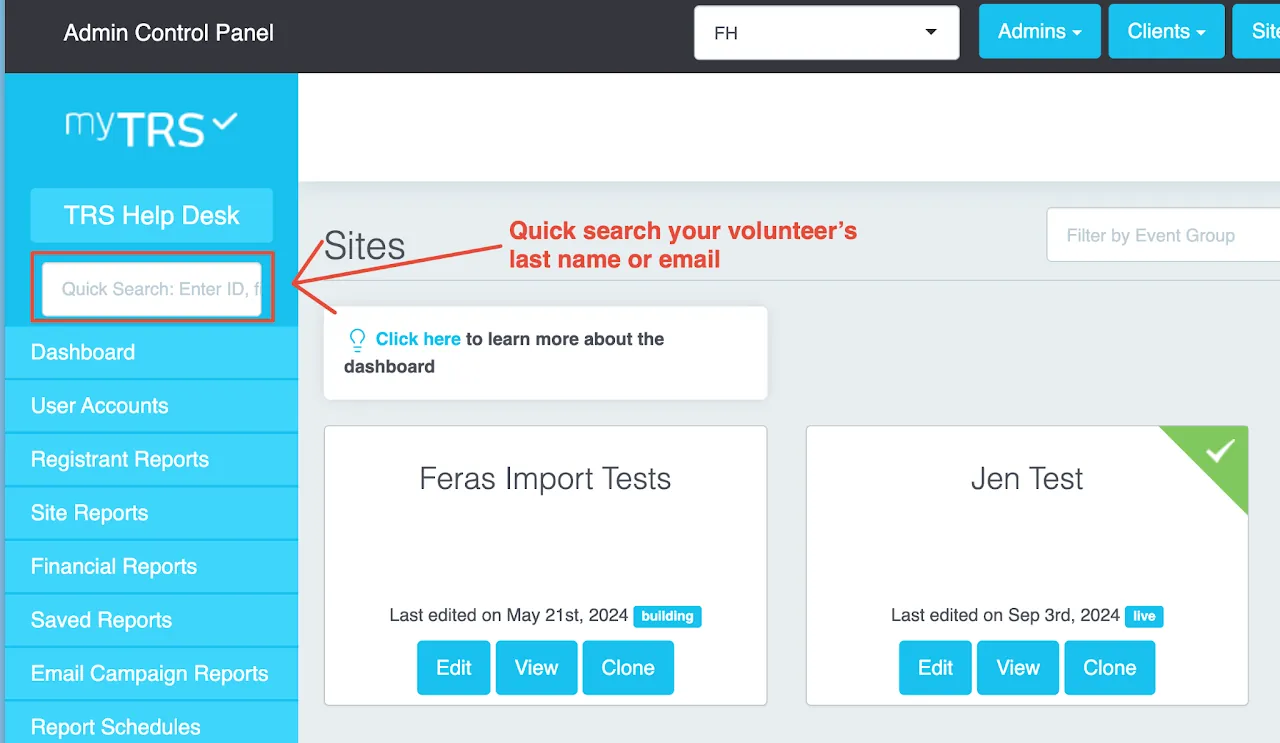
STEP 2: View their account
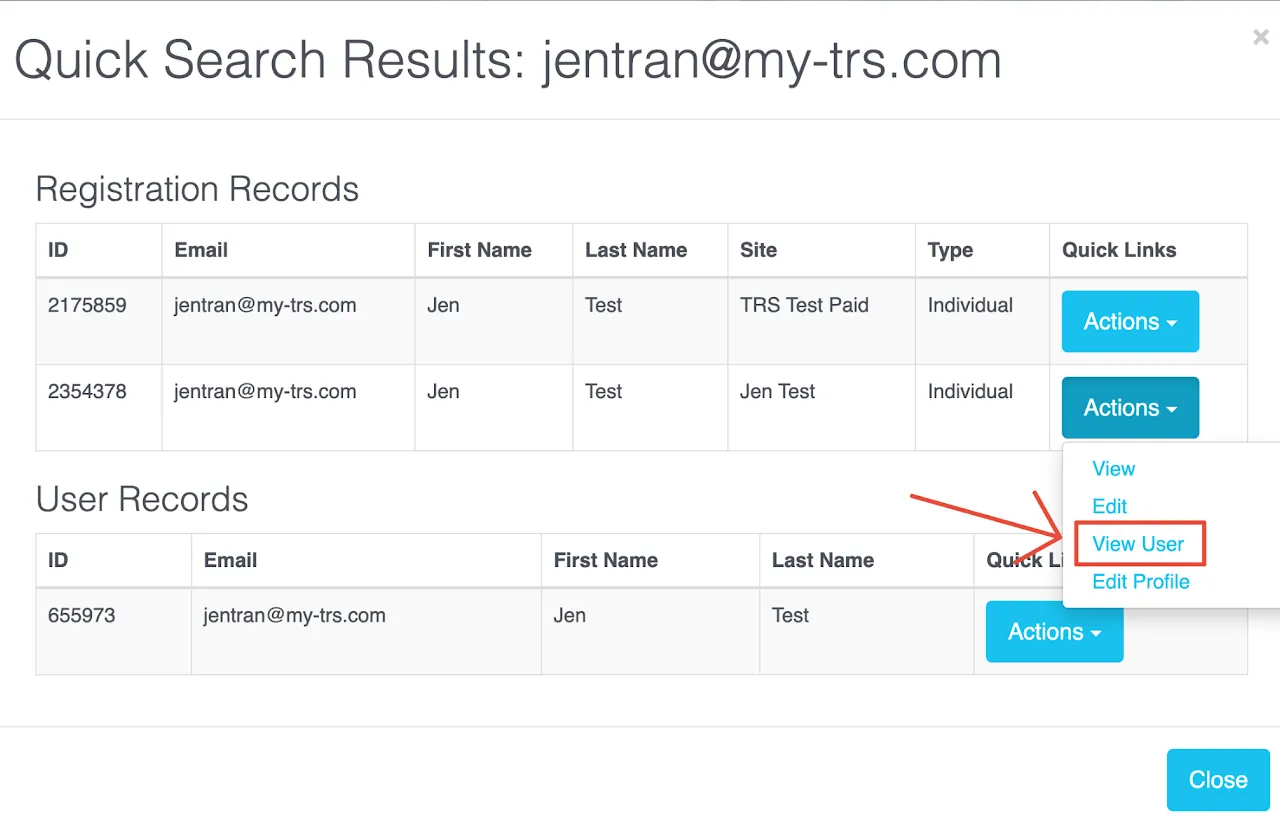
STEP 3: Log in to their account
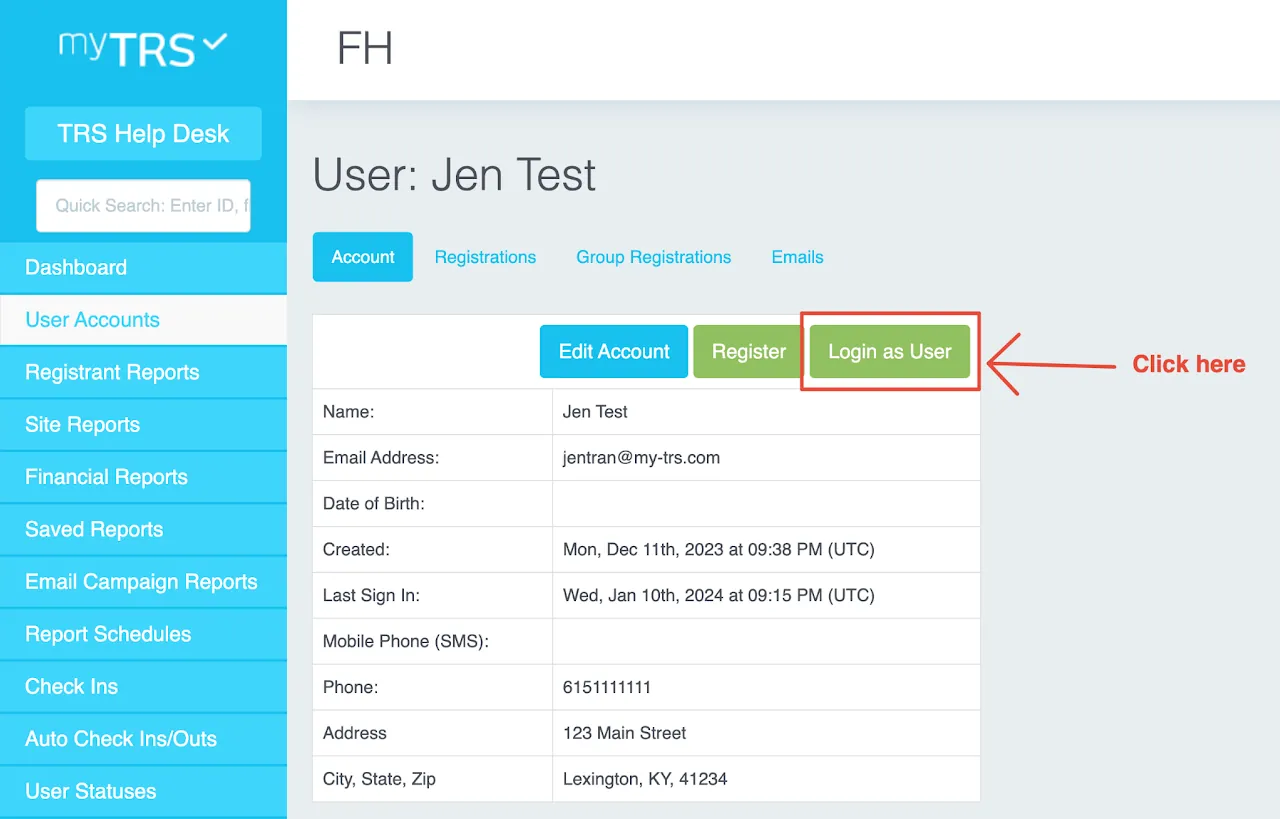
STEP 4: Access their account
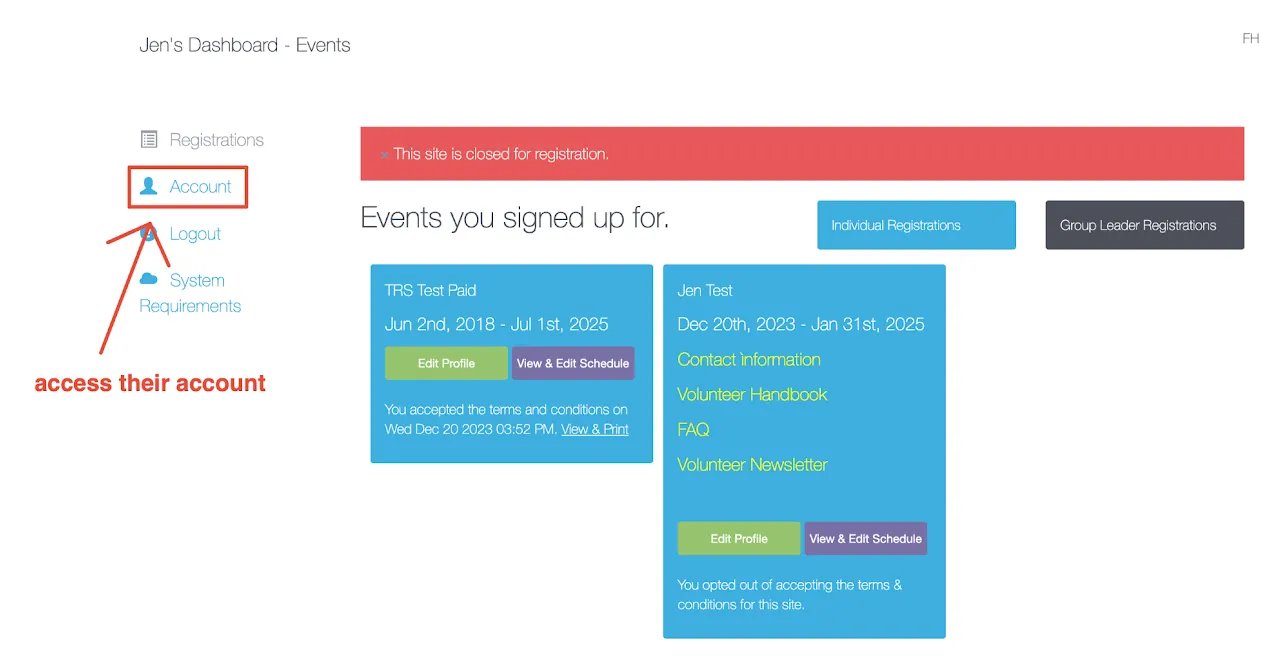
STEP 5: Set new password