How to check in your registrants
Check-in Settings
How to check registrants in on a computer/laptop
How to check registrants in on your phone/tablet
Check-in Settings
From your Dashboard, go to Edit on an event card > go down to Check-in Settings.
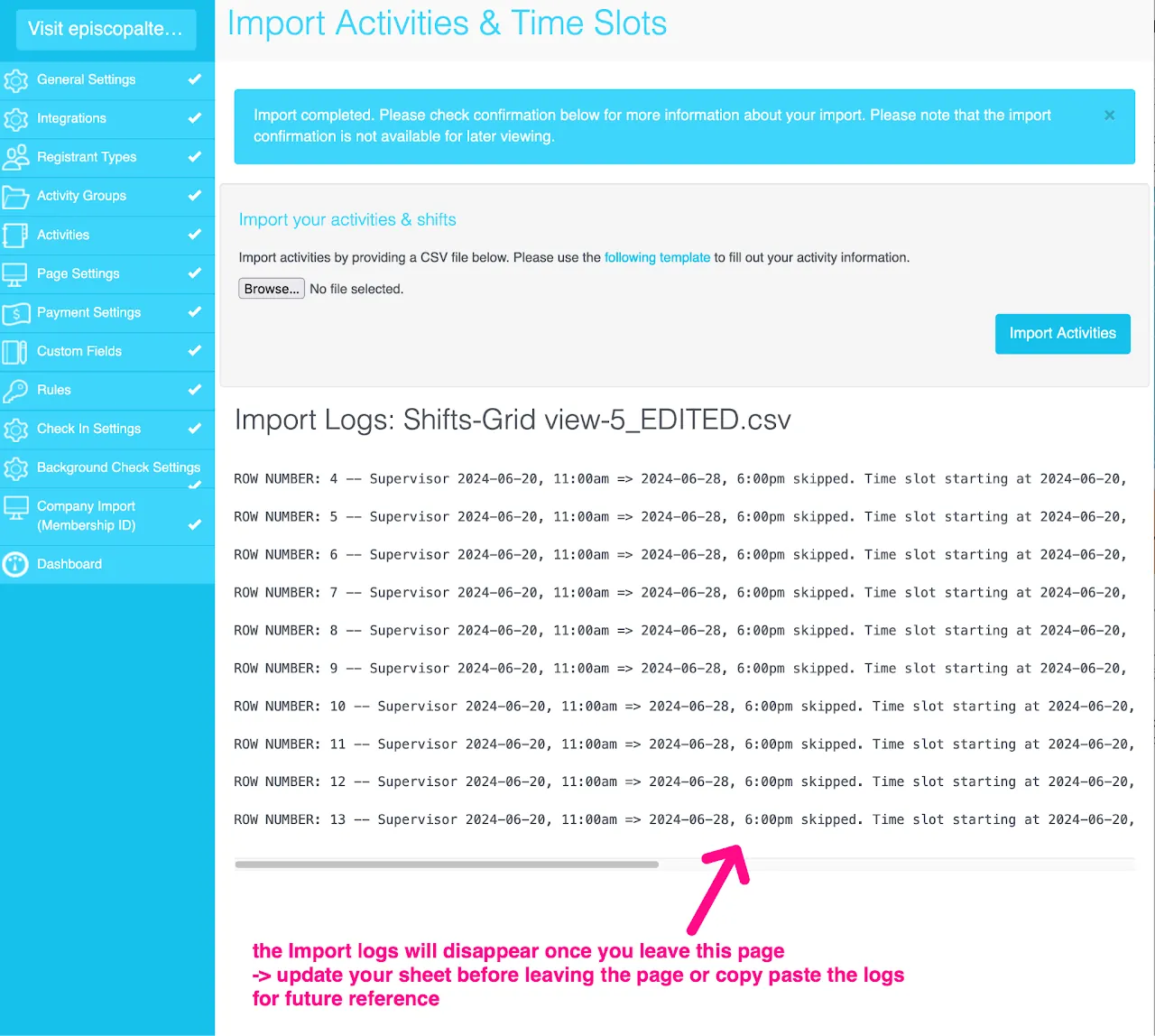
How to check registrants in on a computer/laptop
How to check registrants in on your phone/tablet
[Contact TRS support via email