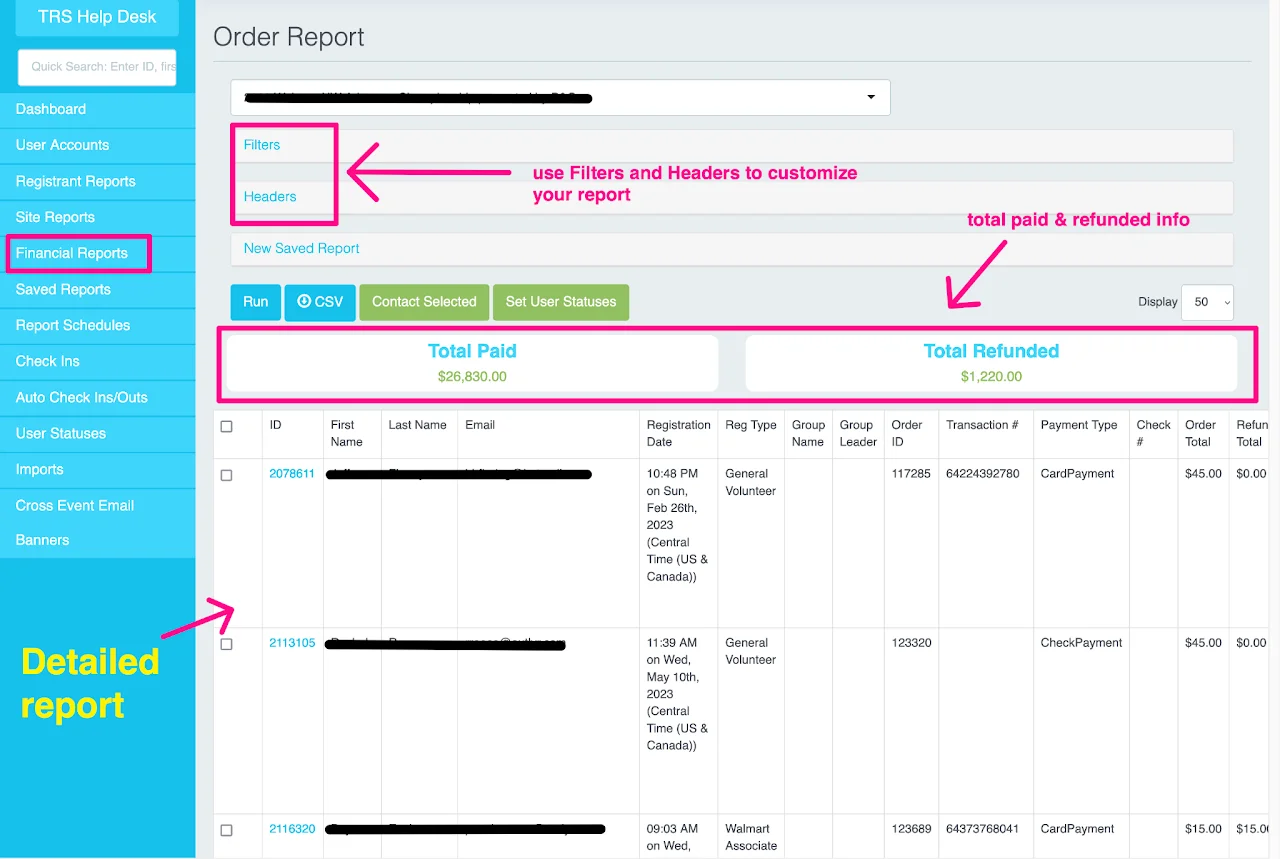Financial Reports
Financial reports gives you information on the total collected payment and total refunded amount as well as details of each payment. You can use the filters and headers to customize your report.
Navigate to the left side panel from your Dashboard and click on Financial Reports > View Order Report. Customize your report with Filters and Headers. Save a new report if you used filters and headers to customize it.