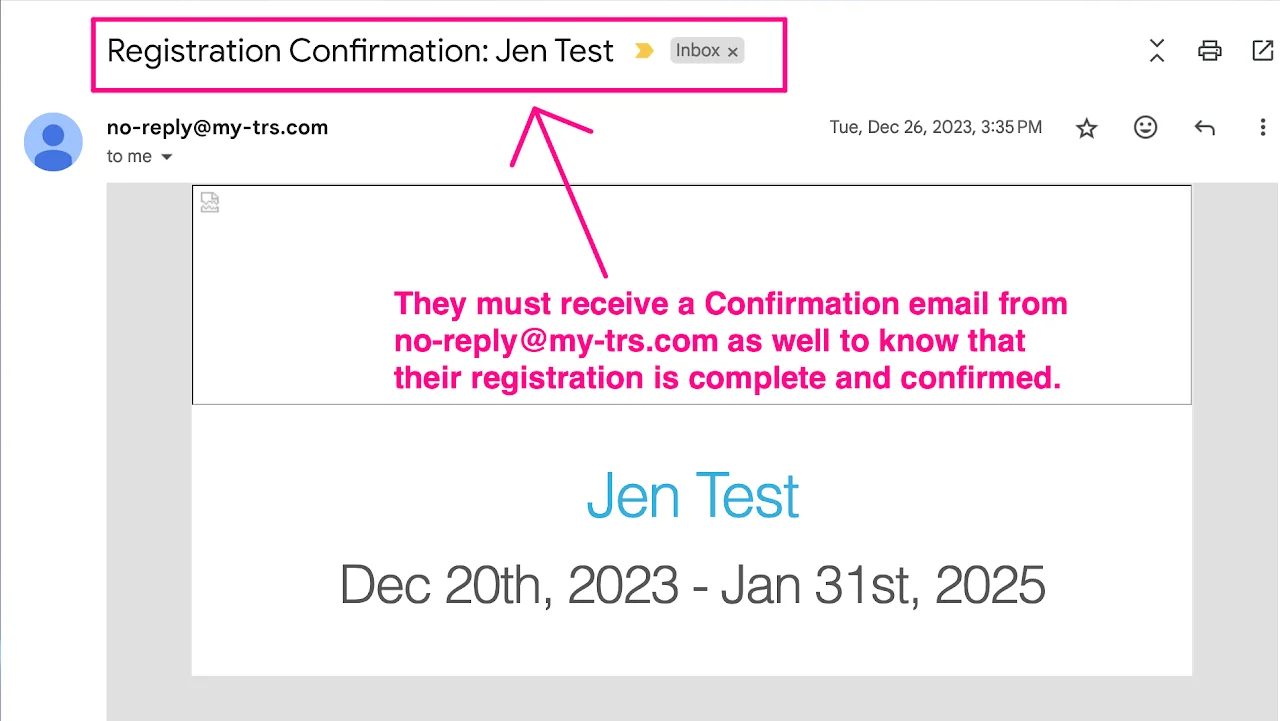Incomplete registration
How can I find out if my volunteers completed their registrations?
- Go to
Quick Searchon the top left from your dashboard
Why do my volunteers have incomplete registration?
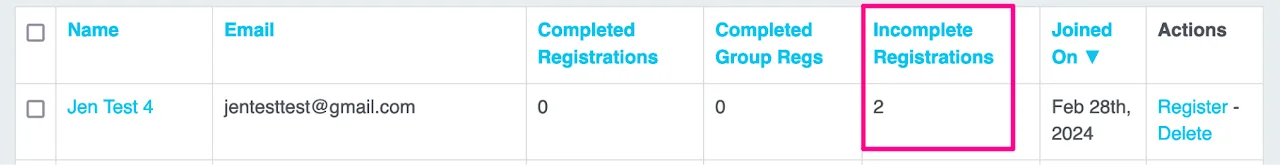
If your registrant has only received a Welcome Email but didn't receive a Registration Confirmation email, that means they only successfully created an account on TRS system but they have not confirmed their schedules as well as secured a spot in your event. This can happen if a registrant just completed signing up for an account and got distracted by something else during the registration process so they didn't get to the User Profile and Review Schedule page, but they still received a Welcome Email which they thought is the confirmation.
How do I fix this issue?
STEP 1: Make sure your site is shown on Volunteer Dashboard
Go to General Settings in your site editor and check the box Show site on Volunteer Dashboard before the registrant logs back in to continue their registration process.
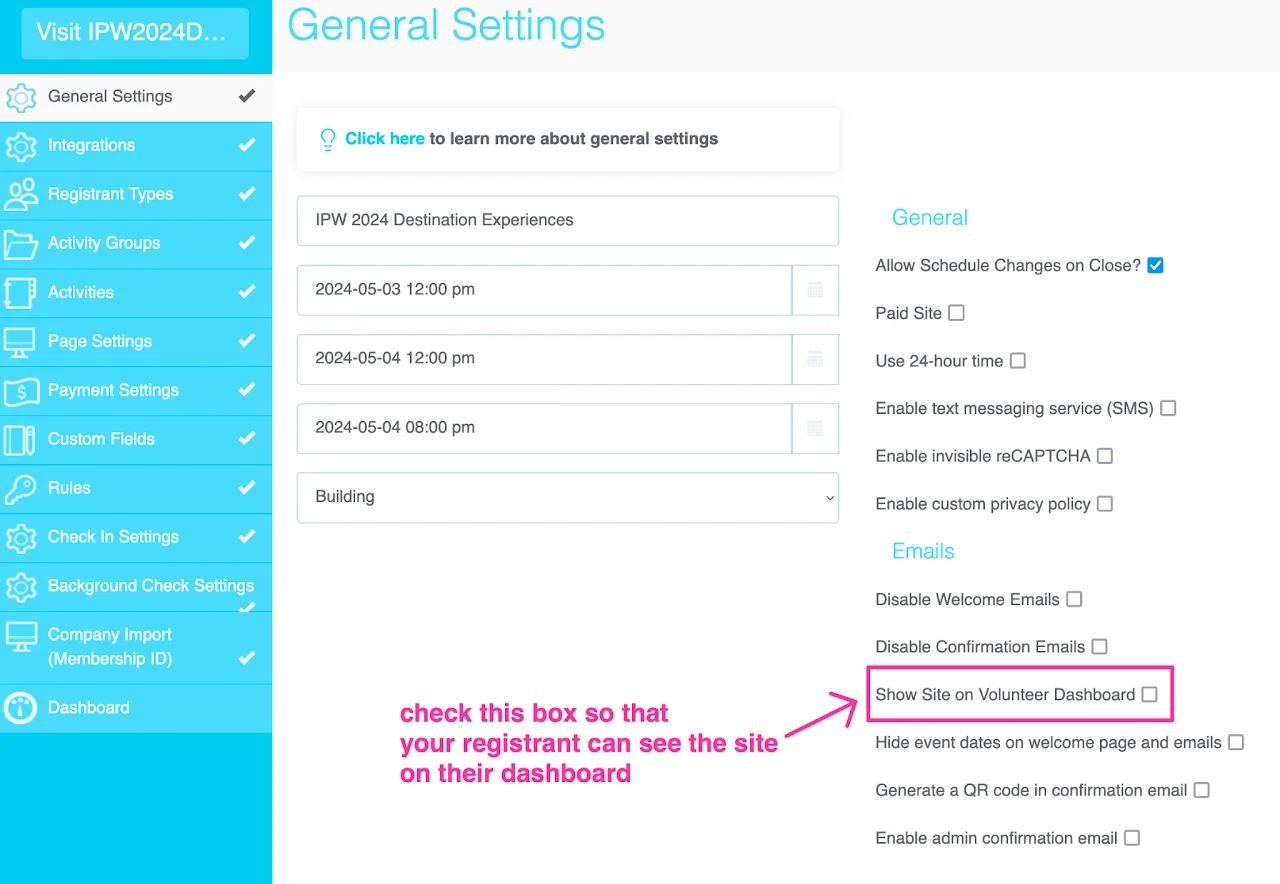
STEP 2: Ask your registrant to log back in their account on your site to Continue Registration
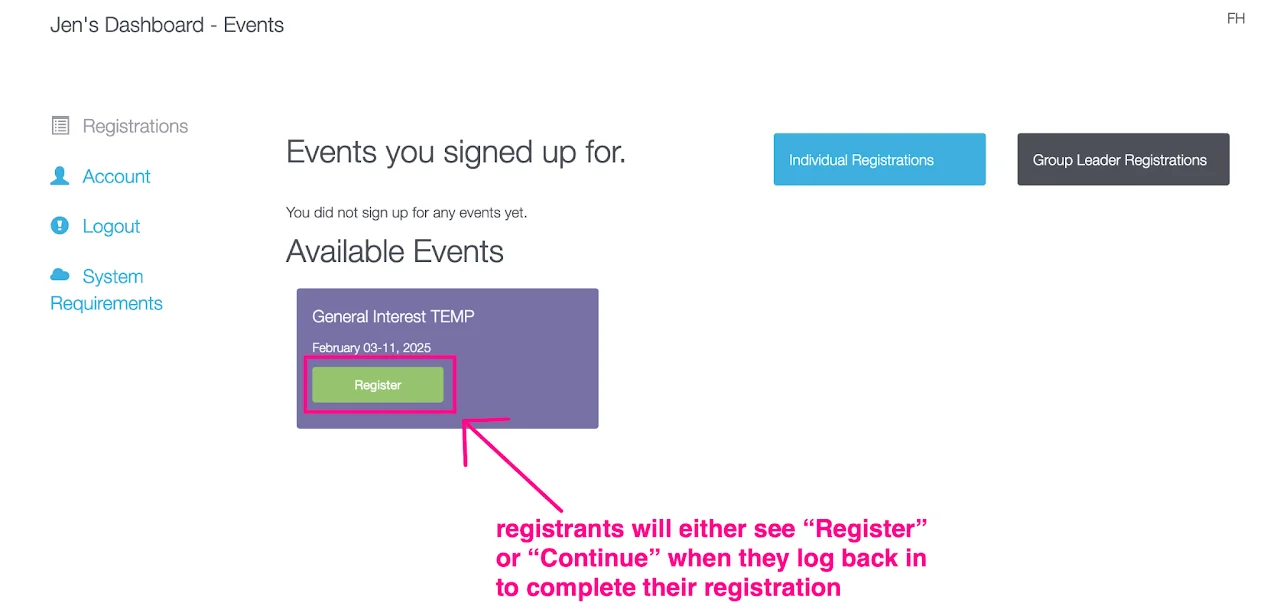
What does a "complete registration" process look like?
- Registrants must
CONFIRMtheir schedules on the Review & Check Out page
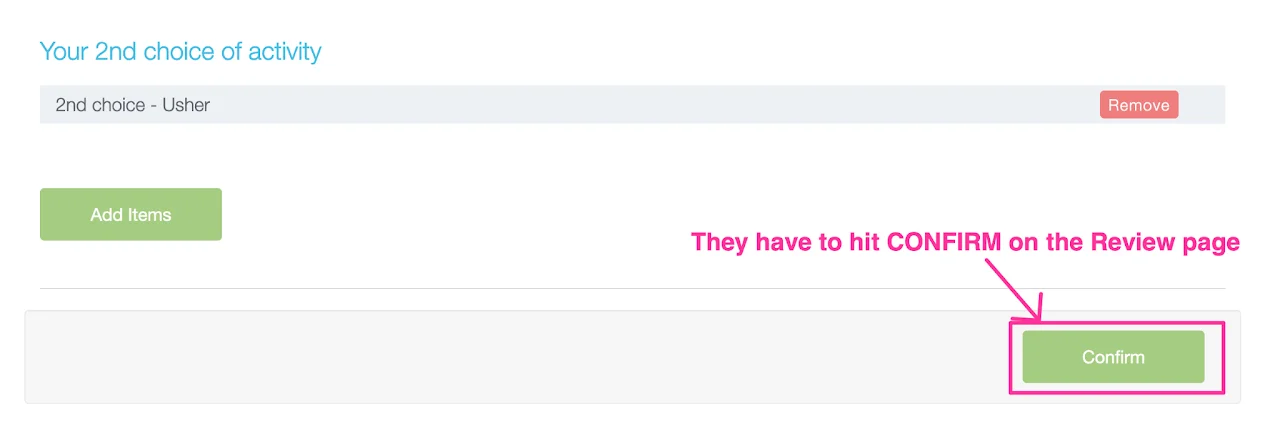
- Registrants must see a THANK-YOU message after they confirm their schedules
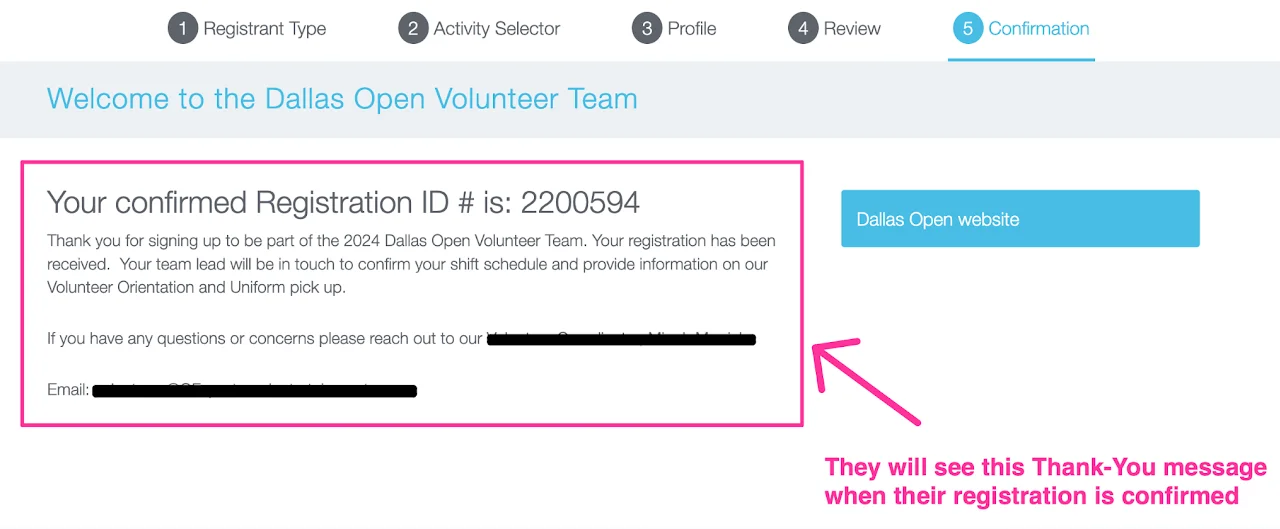
- Registrants must receive a REGISTRATION CONFIRMATION EMAIL